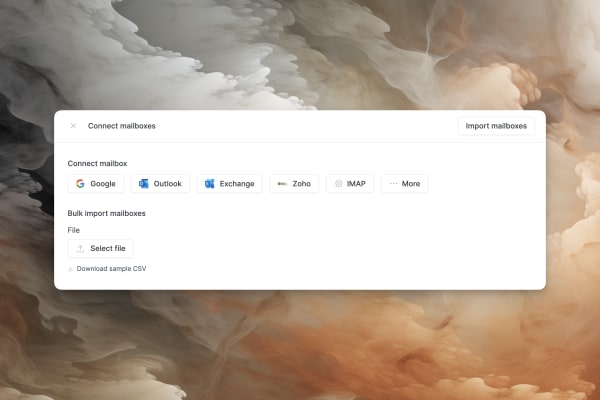
Bulk import mailboxes
Last week, we shipped first-party support for additional email providers such as Yahoo!, iCloud, AOL Mail, Zoho, Fastmail, and others, and now you can bulk import mailboxes from any provider using a CSV file. We also made it easier to import mailboxes from popular providers by adding new one-click import buttons in Settings -> Mailboxes -> Connect mailboxes.
Fixes & improvements
- Added fuzzy editing commands to editor, such as "Shorten", "Lengthen", "Rewrite", and "Fix mistakes".
- We now autofill audience filters based on your ICP when creating a new campaign.
- Added a new feature to suggest an ICP based on your offering details.
- Fixed a bug where emails added to CC were not used to determine mentioned persons in forwarded or referral emails.
- Fixed a bug with domain redirects not working properly.
- We now send actionable reply notifications to all customers' Slack Connect channels.
- Fixed a bug where different mailboxes may be used when sending follow-ups to the same contact.
- Updated background scheduled to only schedule emails from enabled mailboxes.
- All job titles and other tags are now available when creating an audience.
- Fixed an error where the initial form state in some cases was not being set correctly.