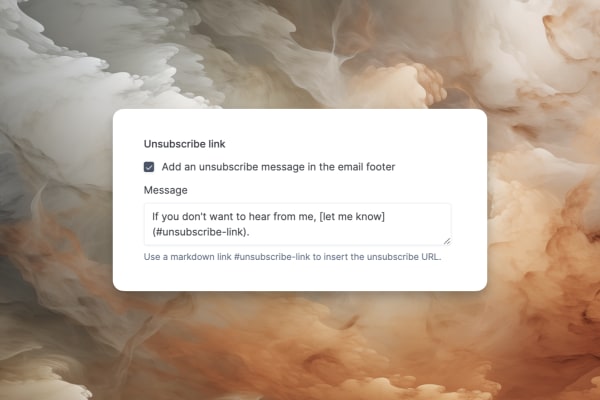
Unsubscribe links
In this release, we've added support for unsubscribe links in emails. When unsubscribe links are enabled and you send an email, we'll automatically add the link to the email's footer. If a contact clicks the unsubscribe link, we'll automatically unsubscribe them from the campaign. You can enable unsubscribe links for each campaign or globally in the settings. You can also customize the text of the unsubscribe link in the settings.
Additionally, we're working on a large update that adds several features to support inbound campaigns, and we have shipped some of these under feature preview. This update includes support for enrichments and data transformers in Integrate-type audiences. We'll share more details next week!
Fixes & improvements
- Add conditional "and" between qualification rules.
- Add notifications for exhausted campaigns in Slack Connect channels.
- Add enriched fields support for Integrate-type audiences.
- Add integration data transformers to modify data before creating contacts.
- Replies no longer include jargon like "I hope this email finds you well".
- Add support for suppressing contacts with full names or nicknames.
- Block any existing contacts when a new suppression list is created.
- Removed ICP settings from Audience when creating a campaign.
- Introduce randomness when selecting contacts from an audience.
- Update the state of "Create campaign" button when a campaign is being created.
- Redesign "Send now" button to make it less prominent.
- Rename Budget to Schedule when creating a campaign.
- Rename Training to Sequence and Block to Unsubscribe in campaigns.
- Rename Enriched fields to Enrichments and Offering fields to Context in Sequence.
- Added X-FirstQuadrant-... headers when sending emails to better sync emails.
- Sort actions on the Todo page by last interaction date with the contact.
- Support adding custom maximum number of emails per mailbox per day.