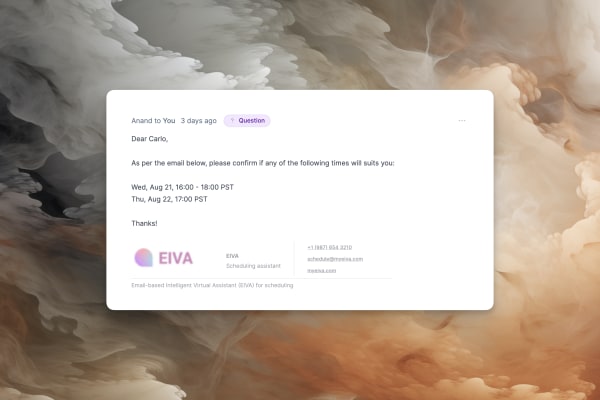
HTML emails
We have developed a new email parsing and rendering system to improve how emails are displayed in FirstQuadrant. Previously, emails were displayed as plain text, which made it difficult to read and understand the content, especially for emails with complex formatting or images. With this improved experience, emails are now rendered as full HTML, which means that they will look exactly as they do in your email client.
We have also added some sprinkles of magic to make the email reading experience even better. For example, signatures and disclaimers are faded out to make them less distracting, and custom styling is limited to make sure that emails are consistent and easy to read.
Fixes & improvements
- Added current and total count when answering more than one question.
- Added support for custom lead sources in the HubSpot integration.
- Added tracking for AI credits usage with our updated pricing model.
- Improved interface for answering questions.
- Improved our classification results with QA reviews.
- Removed "Request integrations" from Settings -> Integrations to avoid confusion.
- Removed title animations from homepage.
- Renamed "Information requested" classification to "Question" for clarity.
- Renamed all CTA buttons to "Save and continue" when creating a campaign.
- When a negative reply is received, the apology is now more contextual and optional.
- Fixed a bug where clicking on the "?" icon would trigger a form submission.
- Fixed a bug where email sequences were not correctly quality checked.
- Fixed a bug where generating company bios was not correctly retried after a failure.
- Fixed a bug where having to answer too many questions would cause a UI overflow.
- Fixed a bug where legal name, not nickname, of a company was used in Qualification.
- Fixed a bug where links added to answered questions were sometimes not added to the generated email.
- Fixed a bug where multi-select didn't work underneath the bulk actions panel.
- Fixed a bug where some Enrichments did not correctly work after upgrading underlying models.
- When Brain is enabled, renamed "Feedback" to "Add instructions" to better reflect the feature.
- When Brain is removed, custom actions are replaced by "Add instructions" for flagged tasks.
- When Brain is enabled, fixed a bug where scheduling links in out-of-office messages were treated as tasks for humans.