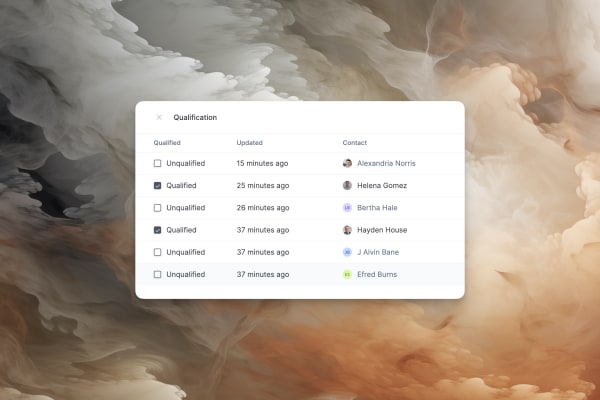
Overwrite qualifications
In June, we launched Qualification, a new feature that uses LLMs to help you find relevant leads that match your ICP. Today, we're excited to announce that we've added the ability to overwrite qualifications. This feature allows you to manually change the qualification status of a contact, which can be useful if you want to manually qualify or disqualify a contact based on additional information you have.
To overwrite a qualification, head to a campaign and click on "Qualification", and then "Preview" to see the qualification status of each contact. You can then click on the qualification status to change it to "Qualified" or "Disqualified". Next week, we'll be adding in-app notifications to let you know when a campaign has qualified contacts ready for your review.
Fixes & improvements
- Added message "You can come back later" when generating responses that may take a while.
- Added support for testing transformer functions while creating them for integration audiences.
- Added system for notifications when included AI credits are about to run out.
- Fixed a bug where Slack notifications were sent for Error classifications.
- Fixed a bug where a "You don't have the required permissions" message was displayed when opening the app.
- Fixed a bug where changing Autopilot settings did not correctly show the popup to mark existing todos as complete.
- Fixed a bug where only the first 25 mailboxes were listed in "From" when creating a campaign.
- Fixed a bug where sequences were marked as "won" when there were calendar events in the past with the same contact.
- Fixed a bug with authentication of the Zapier integration.
- Moved urgent notifications in the navbar to the bottom left corner.
- Removed the ability to purchase domains as part of sunsetting certain deliverability features.
- Renamed "Approve replies" to "Approve reply" for single replies and "Approve sequence" for sequences.
- Renamed "CTA link" to "link" in click tracking and show the URL in the tooltip.
- We now only mark a "link clicked" campaign as "won" if the call to action link was clicked rather than any link.
- We now show the custom data in the context panel when previewing an integration audience.
- We now show the email subject if it's different from the previous email's subject in a thread.