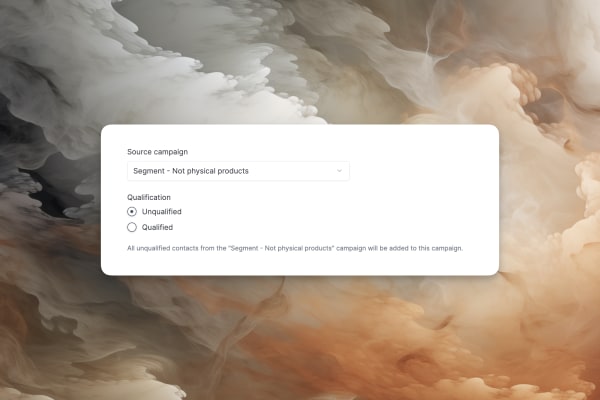
Segment audiences
Today, we're announcing the launch of segmenting audiences. When creating a new campaign, you can select the "Segment" option to create a new audience based on a segment of an existing audience. You can segment your audience based on its qualification criteria, for example funneling unqualified contacts to a different campaign to send them a different sequence of emails. You can even create a chain of segmented campaigns to keep qualifying your audience further with each campaign and sending them more targeted emails.
Fixes & improvements
- Added automated generation of shorter titles for qualifying questions to improve readability when previewing Qualification.
- Added support for skipping rows via transformers with Integrate-type campaigns.
- Added option to upgrade and downgrade subscriptions from Settings -> Billing.
- Updated several dependencies to their latest versions.
- Fixed a bug where sometimes generated emails incorrectly included a note about attachments.
- Redesigned pricing pace with "Contact sales" button for the Enterprise plan.